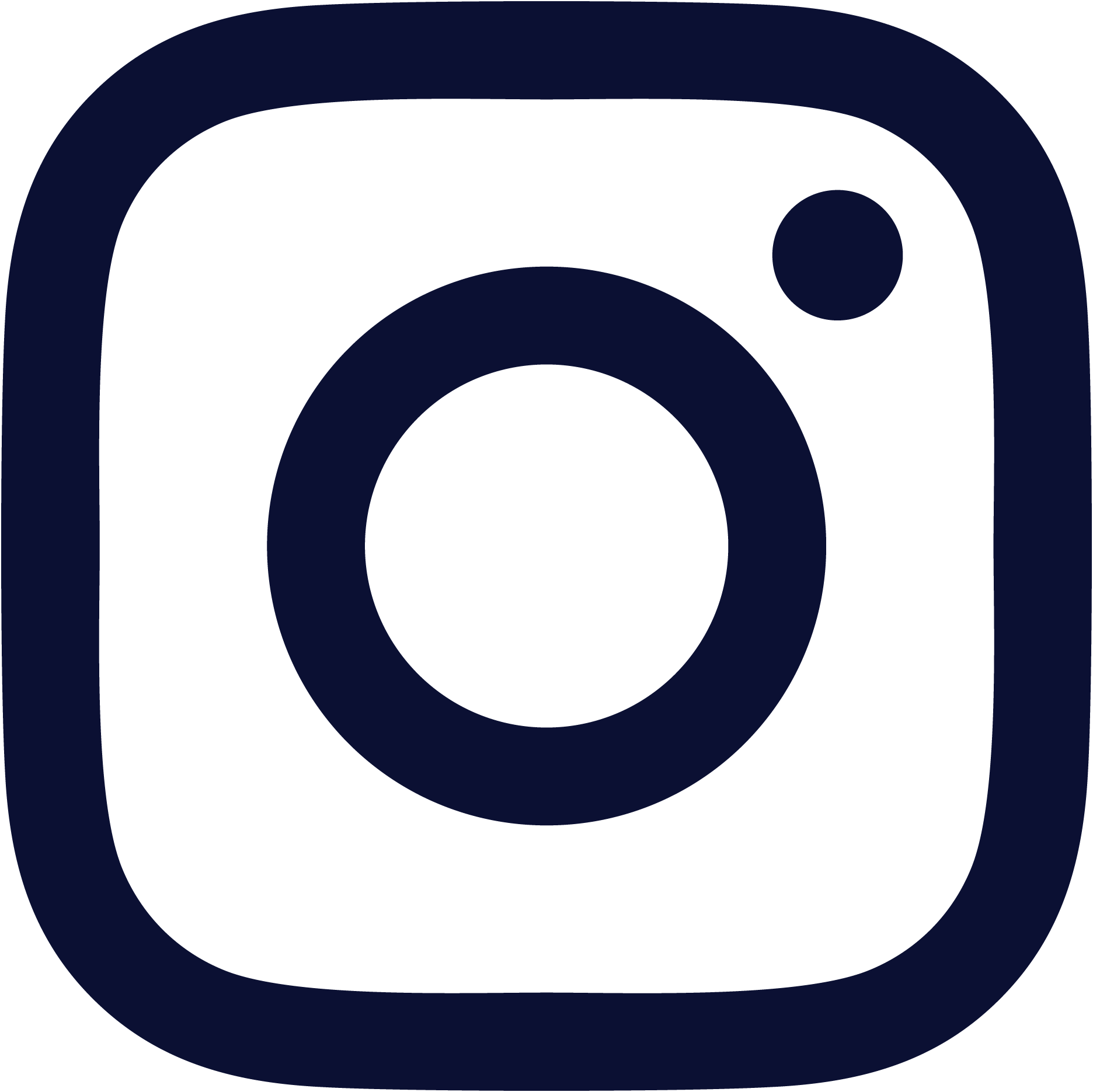- 리조트
-
-
- The Kahala Hotel & Resort
5000 Kahala Avenue
Honolulu, Hawaii, 96816
-
- 스페셜 오퍼
- 객실 및 스위트룸
-
-
- The Kahala Hotel & Resort
5000 Kahala Avenue
Honolulu, Hawaii, 96816
-
- 식사
-
-
- The Kahala Hotel & Resort
5000 Kahala Avenue
Honolulu, Hawaii, 96816
-
- 액티비티
-
-
- The Kahala Hotel & Resort
5000 Kahala Avenue
Honolulu, Hawaii, 96816
-
- 스파 & 피트니스
-
-
- The Kahala Hotel & Resort
5000 Kahala Avenue
Honolulu, Hawaii, 96816
-
- 웨딩
- 그룹
-
-
- The Kahala Hotel & Resort
5000 Kahala Avenue
Honolulu, Hawaii, 96816
-
- 리조트
-
-
- The Kahala Hotel & Resort
5000 Kahala Avenue
Honolulu, Hawaii, 96816
-
- 스페셜 오퍼
- 객실 및 스위트룸
-
-
- The Kahala Hotel & Resort
5000 Kahala Avenue
Honolulu, Hawaii, 96816
-
- 식사
-
-
- The Kahala Hotel & Resort
5000 Kahala Avenue
Honolulu, Hawaii, 96816
-
- 액티비티
-
-
- The Kahala Hotel & Resort
5000 Kahala Avenue
Honolulu, Hawaii, 96816
-
- 스파 & 피트니스
-
-
- The Kahala Hotel & Resort
5000 Kahala Avenue
Honolulu, Hawaii, 96816
-
- 웨딩
- 그룹
-
-
- The Kahala Hotel & Resort
5000 Kahala Avenue
Honolulu, Hawaii, 96816
-
- 리조트
-
-
- The Kahala Hotel & Resort
5000 Kahala Avenue
Honolulu, Hawaii, 96816
-
- 스페셜 오퍼
- 객실 및 스위트룸
-
-
- The Kahala Hotel & Resort
5000 Kahala Avenue
Honolulu, Hawaii, 96816
-
- 식사
-
-
- The Kahala Hotel & Resort
5000 Kahala Avenue
Honolulu, Hawaii, 96816
-
- 액티비티
-
-
- The Kahala Hotel & Resort
5000 Kahala Avenue
Honolulu, Hawaii, 96816
-
- 스파 & 피트니스
-
-
- The Kahala Hotel & Resort
5000 Kahala Avenue
Honolulu, Hawaii, 96816
-
- 웨딩
- 그룹
-
-
- The Kahala Hotel & Resort
5000 Kahala Avenue
Honolulu, Hawaii, 96816
-
- 리조트
-
-
- The Kahala Hotel & Resort
5000 Kahala Avenue
Honolulu, Hawaii, 96816
-
- 스페셜 오퍼
- 객실 및 스위트룸
-
-
- The Kahala Hotel & Resort
5000 Kahala Avenue
Honolulu, Hawaii, 96816
-
- 식사
-
-
- The Kahala Hotel & Resort
5000 Kahala Avenue
Honolulu, Hawaii, 96816
-
- 액티비티
-
-
- The Kahala Hotel & Resort
5000 Kahala Avenue
Honolulu, Hawaii, 96816
-
- 스파 & 피트니스
-
-
- The Kahala Hotel & Resort
5000 Kahala Avenue
Honolulu, Hawaii, 96816
-
- 웨딩
- 그룹
-
-
- The Kahala Hotel & Resort
5000 Kahala Avenue
Honolulu, Hawaii, 96816
-
Make a Reservation
HOW TO CAST
What is Casting?
Just tap the Cast button from a cast enabled app on your phone or tablet to send shows/movies/music/games to your TV.
- Turn on your guest room TV and press “MENU” and select “Google Chromecast” from top navigation.
- Connect your mobile device to Kahala Wi-Fi network (please see the instruction here).
- From the internet browser of your mobile device, go to “GetStreaming.tv”.
- Follow the instructions on the screen by entering the code from your room TV.
- Now, open any Cast-enabled app on your mobile device, tap the cast button (
 ) and select your room. The Cast button (
) and select your room. The Cast button (  ) generally appears in the upper right of your mobile device’s screen.
) generally appears in the upper right of your mobile device’s screen.
Honolulu’s Gracious Retreat… The Kahala Resort
카할라 호텔 & 리조트는 오아후섬의 대지와 바다 그리고 문화를 보존하기 위해 노력을 기울이고 있습니다. 지역 사회와 방문객 및 지역 비영리 단체와 함께 섬을 보존하기 위해 함께 일하는 것이 우리의 쿨레아나 (하와이어로 “책임/사명”)라는 신념을 가지고 있습니다. 더 밝은 내일을 향한 여정에 여러분을 초대합니다.